Uninstalling FinanceHub
Uninstalling FinanceHub
To uninstall FinanceHub:
Open the Windows Control Panel.
Select, Programs, Uninstall a Program.
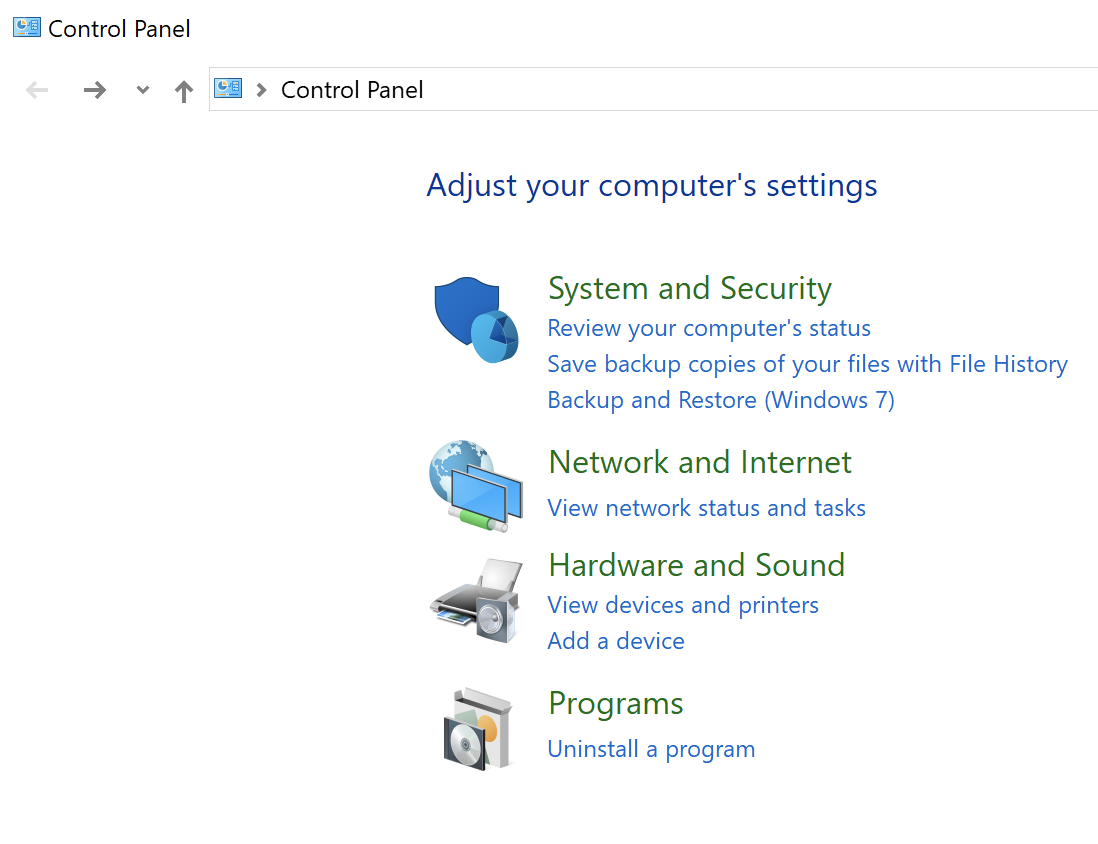
Highlight the FinanceHub entry in the list of installed programs.
Choose Uninstall and follow any instructions.
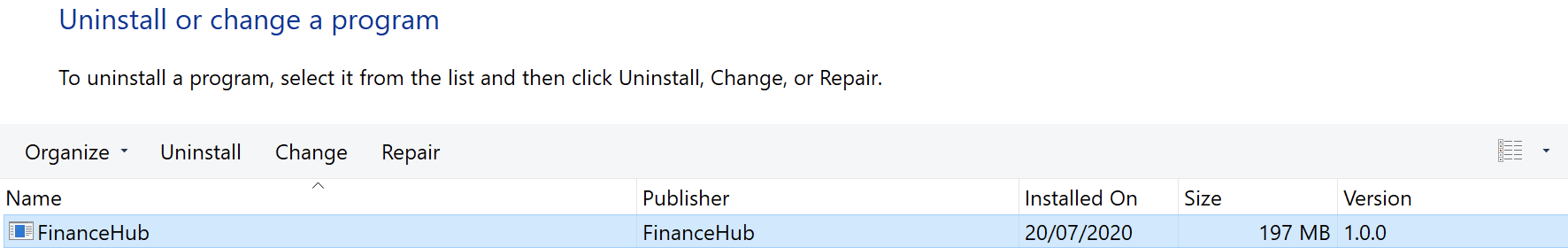
Cleaning up any setting or connection files.
If you are completely uninstalling, and not just preparing to upgrade you may wish to remove the mooApplicationSettings.xml file, and any connection files. These are by default stored at the following location
C:\Documents and Settings\{username}\Local Settings\
If you are upgrading then you probably want to keep these files. If an upgrade of your files is required FinanceHub will prompt you to upgrade your xml file.