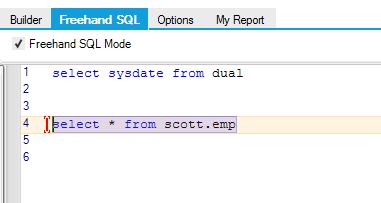Freehand SQL
Freehand SQL
You can gain an understanding of SQL by checking the SQL panel of the Relational Explorer while using the Builder tool.
An experienced SQL user can develop reports more quickly by crafting a SQL query directly into the Freehand SQL panel, accessed from Freehand SQL.
In the Freehand SQL panel, check the Freehand SQL box to indicate to Relational Explorer that it should use this method only (the Builder tool is disabled until this box is unchecked).
Type a SQL statement into the editor panel. Use the Run button as normal to run your report.
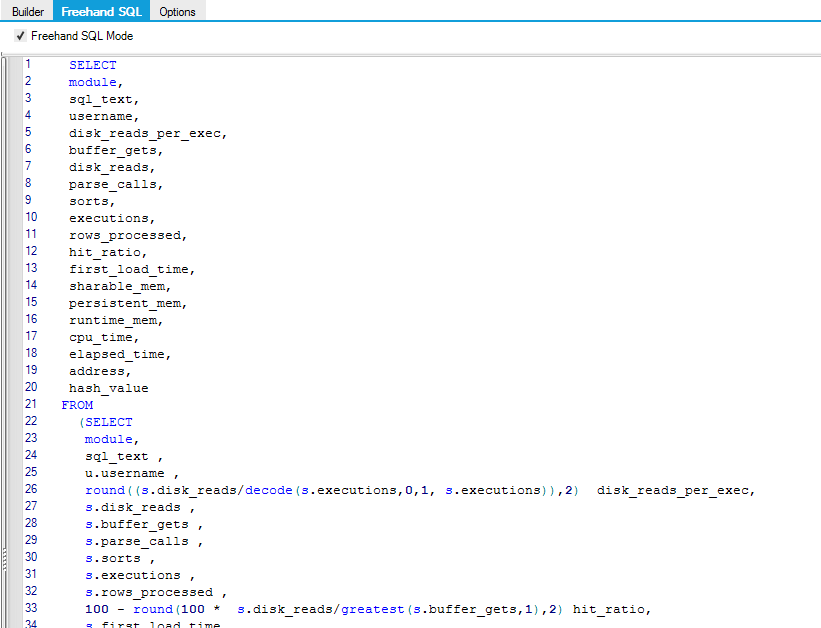
You can create multiple statements within the Freehand SQL panel, if multiple statements are entered Relational Explorer will run the selected statement: