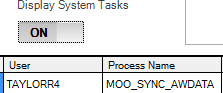Managing Multi AW
Managing Multi AW Mode
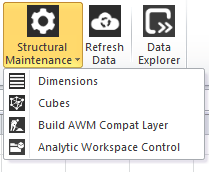
FinanceHub Analytic Workspace Control enables you to create or delete new child Analytic Workspaces. You will always have the primary Analytic Workspace MOODATA, which contains the data dictionary for your application, although should you choose no data needs to be stored within the primary analytic workspace. Multi AW mode was introduced in myObjectiveOLAP Server 2.9.8, applications created prior to 2.9.8 can take advantage of Multi AW by upgrading to 2.9.8.
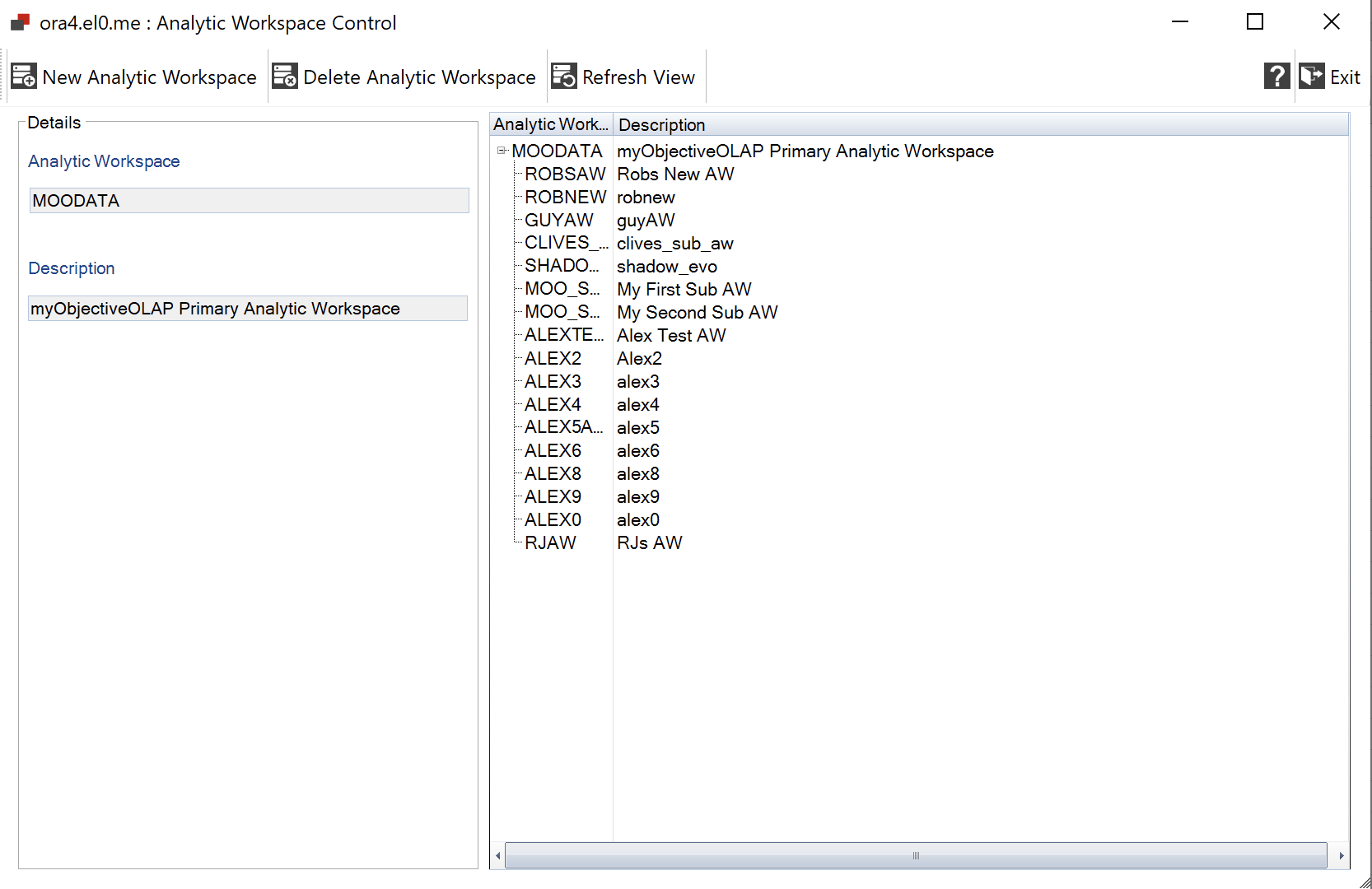
Option |
Purpose |
New Analytic Workspace
|
Create a new Analytic Workspace and register it in the application configuration. As soon as you create a new Analytic Workspace users will have the new Analytic Workspace attached when they login. Dimensions and cubes can be created in the child Analytic Workspace. Processes and Workflows can be defined to execute within the Analytic Workspace. A synchronisation process will execute in the Process Manager to register the meta-data for the new Analytic Workspace:
|
Delete Analytic Workspace
|
Deletes an Analytic Workspace and removes it from the data model. |
Refresh View
|
Refreshes the view of all Analytic Workspaces |
Once a new Analytic Workspace has been created you will be able to assign objects and processes to be assigned to it.
Workflows and Processes can be identified as running in a specific Analytic Workspace through the Process Manager