mooApplicationSettings.xml
mooApplicationSettings.xml File.
FinanceHub gives you the ability to customize the menu items that are displayed to your end-users.
This configuration is stored in the mooApplicationSettings.xml file stored within the application user data directory:
The file can either be deployed via a distributed software installation mechanism or configured locally on each user PC.
mooApplicationSettings Editor.
When you first install FinanceHub a menu item "Application Settings Editor" will be created within the FinanceHub menu group in Excel:
You can use the mooApplicationSettings Editor to create a new mooapplicationSettings.xml file or amend an existing one.
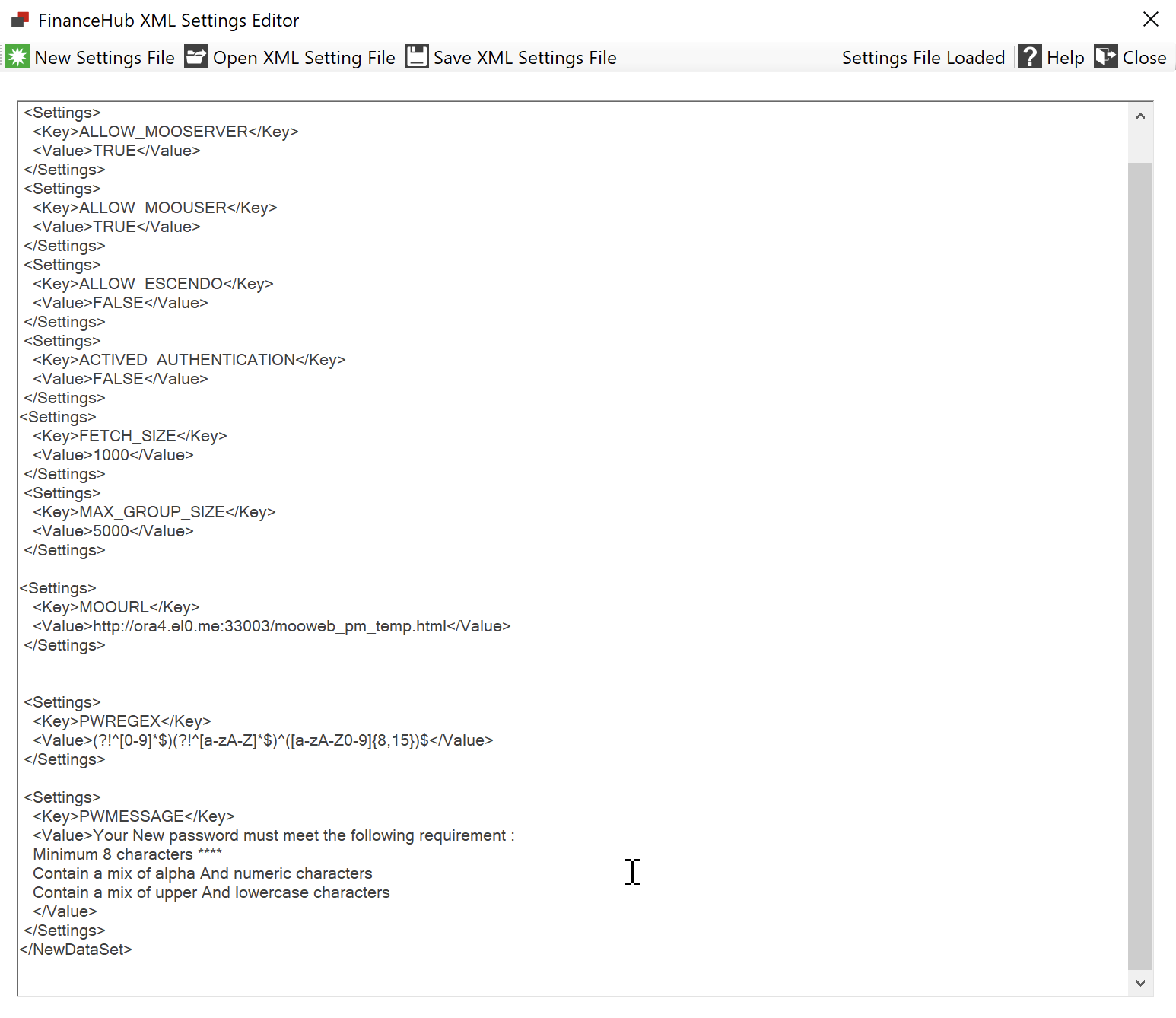
Restricting access to the mooApplicationSettings Editor
User access to edit the mooApplicationSettings editor can be disabled, please see Restricting access to users
Directory to save the file in:
The completed file should be placed in the directory which is represented by the LocalApplicationData system variable.
Typically this is either one of the following directories:
C:\Users\{username}\AppData\Local
C:\Documents and Settings\{username}\Local Settings\
Shared Settings File
Versions 2.9.4 and later only
It is supported to place the mooApplicationSettings.xml file in the directory where FinanceHub is installed.
You must ensure that the user has permission to read this directory.
If two settings file are placed in LocalApplicationData & the install directory, the users personal version will take precedence and the file saved in the install location will be ignored.
This is primarily useful for customers using FinanceHub in a terminal or thin-client environment.
Please note, FinanceHub is NOT supported in a terminal or thin-client environment, however Support will offer advice to customers on a best endeavors basis.